Top Strategies for Selecting Candidate Relationship Management Software
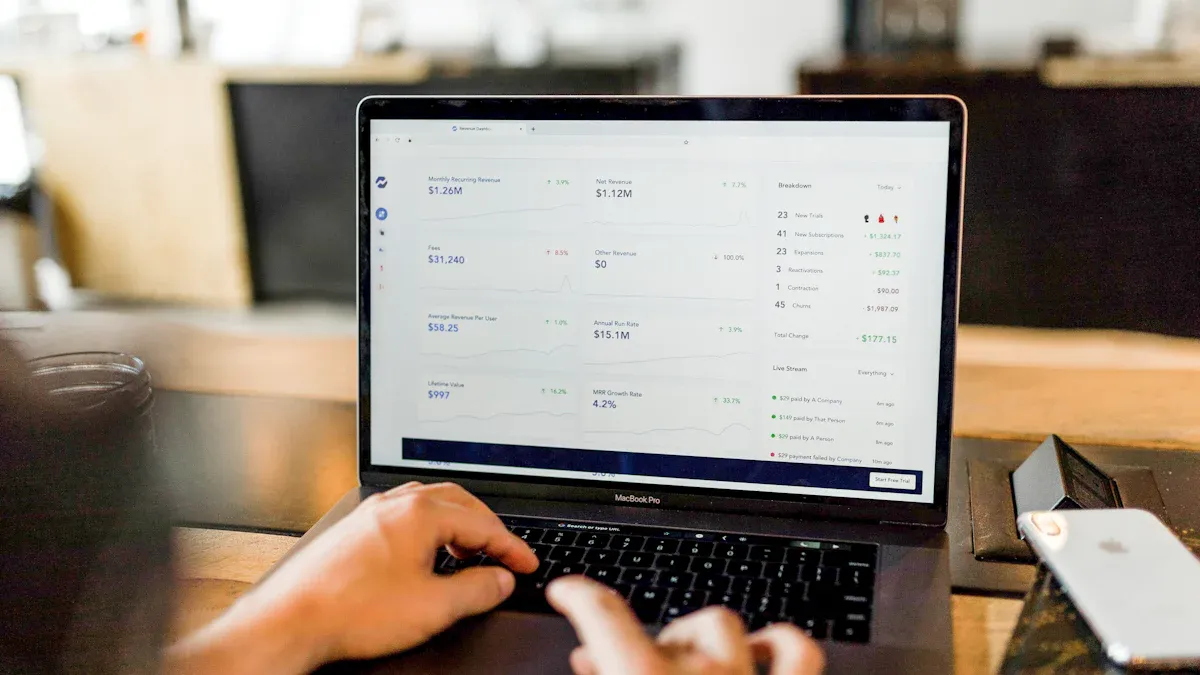
In today’s candidate-driven market, recruitment has become more than just filling positions. It’s about building meaningful connections with candidates and ensuring a seamless experience throughout the hiring process. This is where candidate relationship management software steps in as a game-changer. By automating repetitive tasks, it allows recruiters to focus on nurturing the recruiter-candidate relationship. Did you know that CRM tools can save up to 50% of the time spent finding quality applicants? Plus, they improve application conversion rates to over 83%, making them essential for modern recruitment.
Choosing the best CRM for recruiters doesn’t just streamline hiring—it transforms how you engage with candidates. With features like candidate management and candidate experience software, you can create a personalized journey that leaves a lasting impression. After all, 80% of candidates say a positive experience influences their decision to accept an offer. The right CRM ensures you’re not just hiring talent but also building trust and loyalty.
Key Takeaways
Figure out your hiring problems before picking software. Knowing issues like long applications helps you pick a CRM that fixes them.
Make clear hiring goals to match your CRM choice with your needs. Goals like faster hiring or better candidate experience help you decide.
Include important team members in choosing the software. Their ideas make sure the CRM works for everyone and gets used more.
Pick a CRM with key tools like automatic messages and tracking candidates. These features make hiring easier and keep candidates interested.
Check the total cost when picking a CRM. Think about all costs, like setup and upkeep, to avoid surprises.
Identifying Recruitment Needs

Assessing Current Recruitment Challenges
Before selecting recruitment software, you need to understand the challenges in your hiring process. Are candidates dropping off during the application stage? Or are you struggling to find skilled talent? These issues can significantly impact your recruitment outcomes. For instance, 60% of job seekers abandon applications due to lengthy processes, and 78% expect regular updates but rarely receive them. Addressing these gaps can improve the recruiter-candidate relationship and enhance your employer brand.
Here’s a quick look at common recruitment challenges and their implications:
Statistic | Implication |
|---|---|
60% of job seekers abandon applications due to lengthy processes | Streamlining application processes can improve completion rates. |
78% of candidates expect regular communication, but only 37% receive updates | Regular communication can enhance candidate experience and employer brand. |
Companies improving candidate experience see a 70% improvement in hire quality | Positive candidate experiences attract better talent. |

By identifying these pain points, you can choose recruitment software that addresses them effectively.
Defining Recruitment Goals
Once you’ve identified the challenges, it’s time to set clear recruitment goals. What do you want to achieve? Maybe you want to reduce time-to-hire or improve the quality of hires. Setting measurable goals helps you align your recruitment software with your organization’s needs. For example:
Cost-based hiring metrics can help you assess the cost-effectiveness of your strategies.
Quality-based metrics, like retention rates and submission-to-acceptance ratios, provide insights into hire quality.
Goals like enhancing candidate experience or building a diverse talent pool can guide your software selection.
When your goals are clear, you can focus on finding the best CRM for recruiters that aligns with your objectives.
Involving Key Stakeholders
Don’t forget to involve key stakeholders in the decision-making process. Their input ensures the software meets everyone’s needs. For example, hiring managers may prioritize features like data analytics, while recruiters might value automation. Engaging stakeholders also boosts adoption rates and ensures a smoother implementation process.
Here’s how stakeholder engagement impacts CRM success:
Evidence Type | Description |
|---|---|
Positive Feedback | Stakeholders provide valuable insights through surveys or feedback. |
Referrals | Engaged stakeholders often recommend the software to others. |
Expectations Met | When stakeholders’ needs are addressed, satisfaction increases. |
By collaborating with your team, you can select recruitment software that supports both organizational goals and individual needs.
Understanding CRM vs ATS
Key Differences Between CRM and ATS
When it comes to recruitment tools, CRM and ATS often get confused. While they both play vital roles, their purposes and functionalities differ significantly. Think of ATS as your go-to tool for managing active applicants, while CRM focuses on building long-term relationships with potential candidates.
Here’s a quick comparison to help you understand their unique strengths:
Area | ATS | CRM |
|---|---|---|
Focus | Candidate management and monitoring | Developing long-term customer relationships |
Functionality | Categorizes applicant data | End-to-end communication with candidates |
Analytics | Analyzing the application metrics | Analyzing the engagement level |
Candidate Experience | Improve recruitment and selection | Improve candidate experience |
Long-term Strategy | Purely documenting applicants | Enhance the talent acquisition |
For example, ATS excels at resume parsing and interview scheduling, making it perfect for immediate hiring needs. On the other hand, CRM shines in outreach and engagement campaigns, helping you nurture passive candidates. Together, they create a seamless recruitment process by combining efficiency with personalization.
When to Use CRM, ATS, or Both
So, how do you decide which tool to use—or if you need both? It depends on your recruitment strategy. If your focus is on filling open positions quickly, an ATS might be enough. But if you’re looking to build a robust talent pipeline, CRM is the way to go.
Here are some scenarios to consider:
Use ATS when you need to manage active applicants for specific roles.
Use CRM to engage with passive candidates and maintain a broader talent pool.
Combine both to track all candidate interactions and streamline your hiring process.
Did you know recruiters spend an average of 2.5 hours daily searching for relevant information? A comprehensive CRM can centralize all your documents, saving time and boosting efficiency. Plus, integrating ATS and CRM allows you to access a larger talent pool, reducing the cost per candidate. This combination ensures you’re not just hiring for today but also preparing for tomorrow.
By understanding the strengths of each tool, you can choose the best CRM for recruiters that aligns with your goals and enhances your recruitment efforts.
Evaluating Hosting Options
Cloud-Based vs. On-Premises Solutions
When choosing candidate relationship management software, you’ll need to decide between cloud-based and on-premises hosting. Each option has its strengths, and the right choice depends on your recruitment needs and resources.
Here’s a quick comparison to help you weigh your options:
Feature | On-premise Recruitment Software | Cloud-based Recruitment Software |
|---|---|---|
Performance | Stable and reliable, managed by the organization's IT. | High performance with scalable resources as needed. |
Scalability | Requires significant investment for scaling. | Easily scales up or down to handle varying applicant volumes. |
Updates | Slower updates due to internal management. | Faster updates and improvements from the provider. |
If you’re looking for flexibility and quick updates, cloud-based solutions might be the way to go. They’re perfect for handling fluctuating applicant volumes. On the other hand, on-premises systems offer more control, which can be ideal if you have a dedicated IT team.
Security and Data Privacy Considerations
Security and data privacy are critical when selecting recruitment software. You’re handling sensitive candidate information, so protecting it should be a top priority.
Here are some key factors to consider:
Ensure the software complies with legal requirements like GDPR or HIPAA.
Look for features like secure storage and encryption to safeguard personal data.
A secure system doesn’t just protect your candidates—it also builds trust in your recruitment process. Cloud-based CRMs often come with built-in compliance features, making them a great choice for organizations without extensive IT resources. However, on-premises solutions can offer more control over data security if you prefer to manage everything in-house.
By evaluating these hosting options carefully, you can choose the best CRM for recruiters that aligns with your goals and ensures a secure, efficient recruitment process.
Listing Essential Features

Must-Have Features for the Best Candidate Relationship Management Software
When choosing candidate relationship management software, you want to ensure it has the right features to meet your needs. A feature-rich recruiting CRM software can transform your hiring process and improve how you engage with candidates. Here are some must-have features to look for:
Personalized Candidate Experience: Customization tools help you tailor communication and engagement, making candidates feel valued.
Centralized Candidate Database: A single repository for all candidate information keeps everything organized and accessible.
Candidate Sourcing and Tracking: Easily source candidates from multiple channels and track their progress through the hiring pipeline.
Automated Communication: Save time with automated emails and updates, ensuring candidates stay informed.
Workflow Automation: Streamline repetitive tasks like scheduling interviews, so you can focus on strategic recruitment activities.
Recruitment Analytics and Reporting: Gain insights into hiring metrics to optimize your strategies and demonstrate ROI.
Candidate Engagement Tools: Maintain ongoing communication to build a strong talent pool for future needs.
These features not only simplify your recruitment process but also enhance the overall candidate experience. For instance, automated communication ensures candidates receive timely updates, which builds trust and improves your employer brand. With insightful analytics, you can track costs and performance at every stage, helping you make data-driven decisions.
Customization and Scalability
Every organization has unique recruitment needs, so your CRM should adapt to them. Customization options let you align the software with your specific processes. For example, you can personalize candidate experiences by tailoring communication to individual preferences. This level of flexibility ensures you deliver a seamless and engaging journey for every candidate.
Scalability is equally important. As your talent pool grows, your CRM must handle increasing volumes of data without compromising performance. A scalable system allows you to expand your recruitment efforts without needing a complete overhaul. Whether you're hiring for a small team or a global workforce, scalability ensures your software grows with you.
Here’s how customization and scalability benefit you:
Feature | Benefit |
|---|---|
Customization | Tailors communication and engagement to candidates' preferences. |
Scalability | Adapts to growing recruitment demands and larger talent pools. |
Enhanced Candidate Journey | Creates a personalized and seamless experience for every candidate. |
By choosing a CRM that offers both customization and scalability, you’re setting yourself up for long-term success. It ensures your software remains effective as your recruitment needs evolve.
Ensuring Compatibility and Accessibility
Integration with Existing Tools
When selecting candidate relationship management software, ensuring it integrates seamlessly with your existing tools is crucial. A well-integrated system saves time, reduces errors, and enhances the overall efficiency of your recruitment process. Imagine how much easier your work becomes when your CRM communicates effortlessly with tools like applicant tracking systems (ATS), email platforms, and scheduling software.
To measure integration capabilities, focus on these best practices:
Best Practice | Description |
|---|---|
Map Data Fields Accurately | Ensure data fields are mapped correctly to avoid inconsistencies, corruption, or loss. |
Select Tools with Open APIs | Choose tools with open APIs for seamless data flow between systems, boosting integration efficiency. |
Integrate with Compatibility Focus | Prioritize compatibility during tool selection to simplify data management and reduce manual work. |
By following these steps, you can create a unified system that streamlines your recruitment efforts. For example, integrating your CRM with an ATS allows recruiters to track candidates from sourcing to hiring without switching platforms. This not only saves time but also minimizes the risk of errors caused by manual data entry.
Additionally, software integration facilitates seamless data transfer across HR functions. It reduces manual tasks and provides a unified view of candidate data, making your recruitment process more efficient.
User-Friendly Interface and Mobile Accessibility
A user-friendly interface is essential for both recruiters and candidates. It ensures that everyone can navigate the software easily, leading to a smoother experience. Did you know that a well-designed user interface can increase conversion rates by up to 200%? That’s the power of intuitive design.
Mobile accessibility is equally important. With 60% of candidates applying for jobs using mobile devices, your CRM must support mobile-friendly features. Here’s why this matters:
Statistic | Description |
|---|---|
54.8% | Mobile devices accounted for this percentage of global website traffic in 2020, highlighting the importance of mobile accessibility. |
90% | By 2025, this percentage of enterprise applications will support mobile access, showing the trend toward mobile-friendly software. |
25% | Companies adopting mobile cloud solutions report this reduction in operational costs, showcasing financial benefits. |
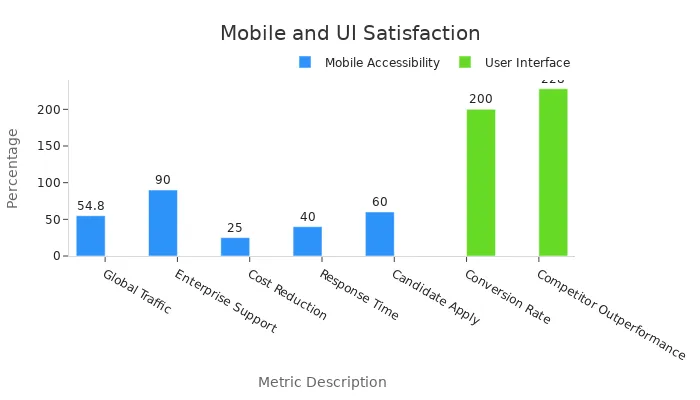
A mobile-friendly CRM lets you manage candidates on the go, ensuring you never miss an opportunity to engage with top talent. It also reduces response times, which improves the candidate experience. For instance, a startup reported a 40% decrease in response time after implementing a mobile-friendly platform.
By prioritizing compatibility, accessibility, and usability, you can choose the best CRM for recruiters that meets your needs and enhances the recruitment experience for everyone involved.
Budget Considerations
Understanding Total Cost of Ownership
When choosing candidate relationship management software, understanding the total cost of ownership (TCO) is essential. It’s not just about the upfront price tag. You need to consider all the costs involved, from implementation to ongoing maintenance. This helps you avoid surprises down the road and ensures the software fits your budget.
Here’s a breakdown of the key cost factors to keep in mind:
Cost Factor | Description |
|---|---|
The upfront cost of purchasing and implementing the CRM system. | |
Ongoing Expenses | Recurring costs like subscription fees, licensing, and technical support. |
Hidden Costs | Additional fees for updates, training, or unexpected technical issues. |
For example, while a cloud-based CRM might have lower initial costs, subscription fees can add up over time. On-premises solutions, on the other hand, may require a higher upfront investment but could save you money in the long run. By evaluating these factors, you can make a more informed decision and avoid overspending.
Balancing Cost with Value
Balancing cost with value is about more than just finding the cheapest option. You want software that delivers a strong return on investment (ROI) by improving your recruitment process and helping you engage with candidates effectively. Think about the long-term benefits the software can bring to your organization.
Here’s how cost and value align in recruitment software:
Metric | Description |
|---|---|
Reducing expenses by switching to a more affordable CRM system. | |
Revenue Growth | Boosting revenue through better candidate relationships and faster hiring. |
Time Savings | Automating tasks to save hours, which translates into monetary value. |
Candidate Retention | Enhancing the candidate experience to reduce drop-offs and improve loyalty. |
KPI Improvement | Tracking metrics like time-to-hire and recruiter productivity to measure success. |
To strike the right balance, compare different vendors and their features. Look for demo versions or free trials to test the software before committing. Also, consider factors like integration capabilities, user interface, and customer support. These elements can significantly impact the software’s value to your team.
Remember, the best CRM for recruiters isn’t just about cost—it’s about how well it meets your needs and helps you build stronger relationships with candidates. Investing in the right tool can save you time, improve efficiency, and ultimately lead to better hires.
Choosing the best CRM for recruiters starts with understanding your recruitment needs, goals, and budget. Aligning these factors ensures better hiring outcomes, like increased efficiency, reduced costs, and higher-quality candidates. For example:
A structured hiring approach avoids costly mistakes and improves productivity.
Analyzing hiring data helps predict staffing needs and set realistic KPIs.
Success stories, like Siemens cutting time-to-hire fivefold, prove these strategies work. Take action today—evaluate your options, involve your team, and select a CRM that transforms how you engage with candidates.
FAQ
What is the difference between CRM and ATS in recruitment?
A CRM helps you build long-term relationships with candidates, while an ATS focuses on managing active applicants. Use a CRM to nurture talent pipelines and an ATS for immediate hiring needs. Together, they streamline your recruitment process.
How do I choose the best CRM for recruiters?
Start by identifying your recruitment goals and challenges. Look for features like automation, analytics, and scalability. Ensure it integrates with your existing tools and fits your budget. Testing a demo version can also help you decide.
Is cloud-based CRM better than on-premises?
Cloud-based CRMs offer flexibility, faster updates, and scalability, making them ideal for growing teams. On-premises solutions provide more control but require a dedicated IT team. Your choice depends on your organization’s needs and resources.
Can CRM improve candidate engagement?
Yes! A CRM automates communication, personalizes interactions, and keeps candidates informed. This improves their experience and builds trust. Engaging candidates effectively can also enhance your employer brand and attract top talent.
How much does CRM software cost?
Costs vary based on features, hosting options, and vendor pricing. Consider the total cost of ownership, including subscription fees, updates, and training. Balancing cost with value ensures you get the most out of your investment.
See Also
Tips For Selecting The Ideal Candidate Relationship Management Tool
Understanding The Concept Of Candidate Relationship Management Software
The Role Of Applicant Tracking Systems In CRM Improvement
MokaHR's Recruiting CRM Tools For Optimizing Your Hiring Strategy
From recruiting candidates to onboarding new team members, MokaHR gives your company everything you need to be great at hiring.
Subscribe for more information

