7 Expert Tips to Select the Best Online Recruitment System
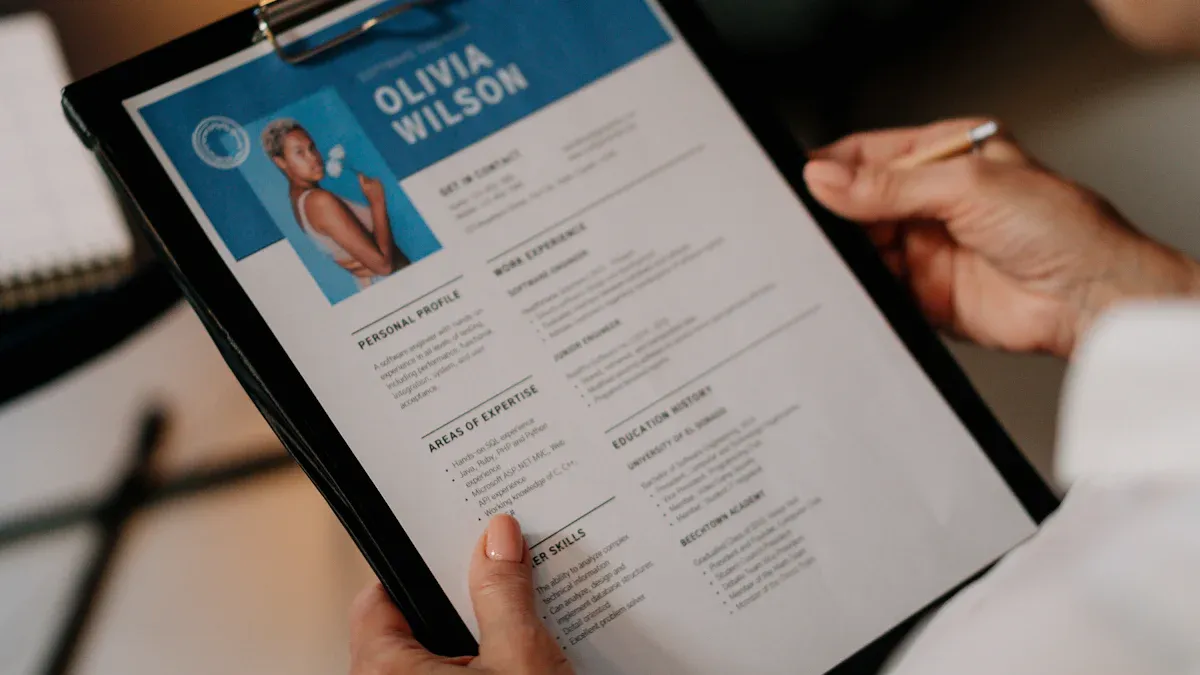
Finding the best hiring software can feel very hard, especially when considering the various online recruitment systems available. With so many choices, how do you decide? The right online hiring tools can make your work easier. They save time, cut costs, and help find better workers. For example, companies using hiring software save 30% on costs. They also hire people about 20 days faster.
But there are real problems too. Did you know 56% of bosses can’t find enough workers? Additionally, 60% say hiring takes longer now. These challenges make it crucial to pick the right online recruitment system. Want to make hiring easier? Let’s get started!
Key Takeaways
Set clear hiring goals to pick the best tools for you.
Find and solve hiring issues, like slow steps or hard forms.
Choose tools with features like tracking and resume sorting.
Pick easy-to-use systems for recruiters and job seekers.
Make sure the software can grow and meet future needs.
Understand Your Recruitment Needs
Set Your Hiring Goals
Short-Term vs. Long-Term Plans
Think about your hiring goals before picking a system. Do you need to hire fast, or are you planning for growth? Short-term plans focus on quick needs, like seasonal jobs or replacing someone. Long-term plans aim to find workers for future success.
For example, small businesses often want cheaper tools with simple features. These include posting jobs and setting up interviews. Bigger companies may need advanced tools for long-term goals. These could include creating custom career pages or showing company values.
Match Software to Business Goals
Your hiring tools should fit your business needs. Want to save money? Pick tools that track "Cost per Hire" or "Time to Fill." Here’s a table of hiring goals to help you decide:
Hiring Goal | What It Means |
|---|---|
Time to Fill | How long it takes to hire someone. |
Cost per Hire | Total cost of hiring one worker. |
Quality of Hire | How well new hires perform and stay. |
Offer Acceptance Rate | How many offers are accepted by candidates. |
By knowing your goals, you can choose the right tools.
Spot Current Problems
Automate Manual Tasks
Manual hiring tasks take too much time. Sorting resumes or setting interviews can slow you down. Did you know 85% of companies save time with automation? Automated tools make hiring faster and reduce mistakes. Look for systems with resume tracking or AI matching to help.
Make the Process Easy for Candidates
A bad hiring process can hurt your company’s image. If applying is hard, people might quit halfway. Metrics like "Application Completion Rate" show how many stop applying. To fix this, use tools with mobile-friendly forms and easy communication. These features make applying simple and attract better workers.
Fixing these problems helps both you and your applicants.
Evaluate Features of Online Recruitment Systems

Picking the right hiring software can feel tricky. But focusing on key features makes it simpler. Let’s look at the must-have and advanced features you need.
Essential Features to Look For
Applicant Tracking System (ATS)
An Applicant Tracking System is the heart of good hiring tools. It helps post jobs, track applications, and store candidate info in one spot. Did you know 99% of big companies use ATS? Even 20% of small businesses now use it too.
Here’s why ATS is so helpful:
It handles tasks like sorting resumes and setting interviews.
It cuts hiring time by up to 60%.
It helps 79% of recruiters find better workers.
Statistic | Result |
|---|---|
Shorter hiring process | Cuts hiring time by as much as 60% |
Better candidates found | 62% of teams find higher-quality workers with ATS |
Faster time-to-hire |
Resume Screening and Parsing Tools
Looking through resumes takes a lot of time. Resume screening tools make it faster by finding top candidates for you. These tools can check hundreds of resumes in minutes. They save time and ensure no great candidate is missed.
Advanced Features for Enhanced Efficiency
AI-Powered Candidate Matching
AI tools make hiring even better. They match job needs with candidate skills quickly. This can cut hiring time by 75%. You’ll fill jobs faster and find the right fit every time.
AI also removes bias, making hiring fairer. Candidates like it too! AI chatbots give quick answers, keeping them interested and happy.
Integration with Existing HR Software
Your hiring tools should work well with your current HR systems. Integration makes data sharing easy and saves time. It also helps track workers from hiring to onboarding.
Tip: Choose hiring tools that connect with payroll, performance, and engagement systems. This will make your HR tasks smoother.
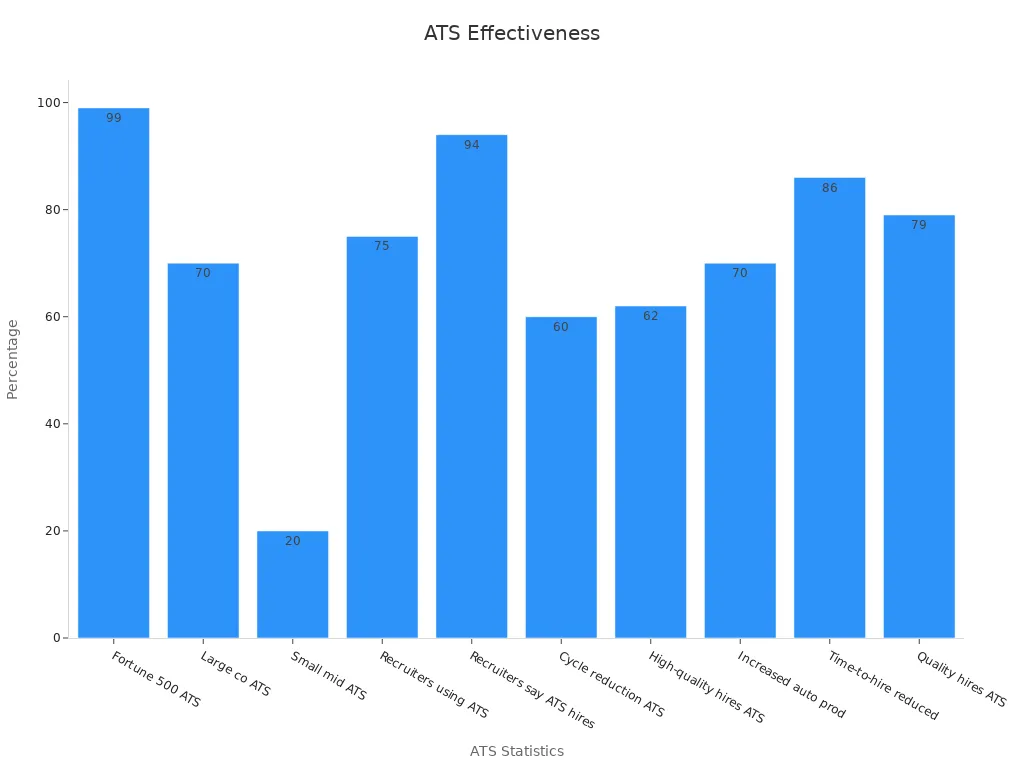
By focusing on these features, you’ll save time and hire better workers. Ready to start? Keep these tips in mind when choosing your hiring tools.
Focus on User Experience
Picking a recruitment system with good user experience is key. A simple system saves time and makes hiring better for everyone. Let’s see what makes a platform easy to use.
Recruiter-Friendly Design
Easy Navigation
Think about using a system that feels natural to use. Easy navigation helps you post jobs, track applicants, and check data fast. Tools for posting jobs let you share openings on many sites quickly. Analytics tools show how well your job posts are doing, helping you hire smarter.
Feature | Benefit |
|---|---|
Makes sharing job openings on many platforms quick and easy. | |
Analytics Tools | Shows how job posts perform, helping improve hiring plans. |
Customizable Dashboards
Every recruiter works differently. Custom dashboards let you set up the system your way. You can organize tasks, see progress, and track important numbers in one place. This makes work faster and keeps you focused on hiring goals.
Candidate-Centric Features
Mobile-Friendly Applications
Did you know 60% of people quit applying because it’s too hard? A mobile-friendly system fixes this problem. People should apply easily on phones, tablets, or computers. A smooth mobile process gets more applicants and makes your company look better.
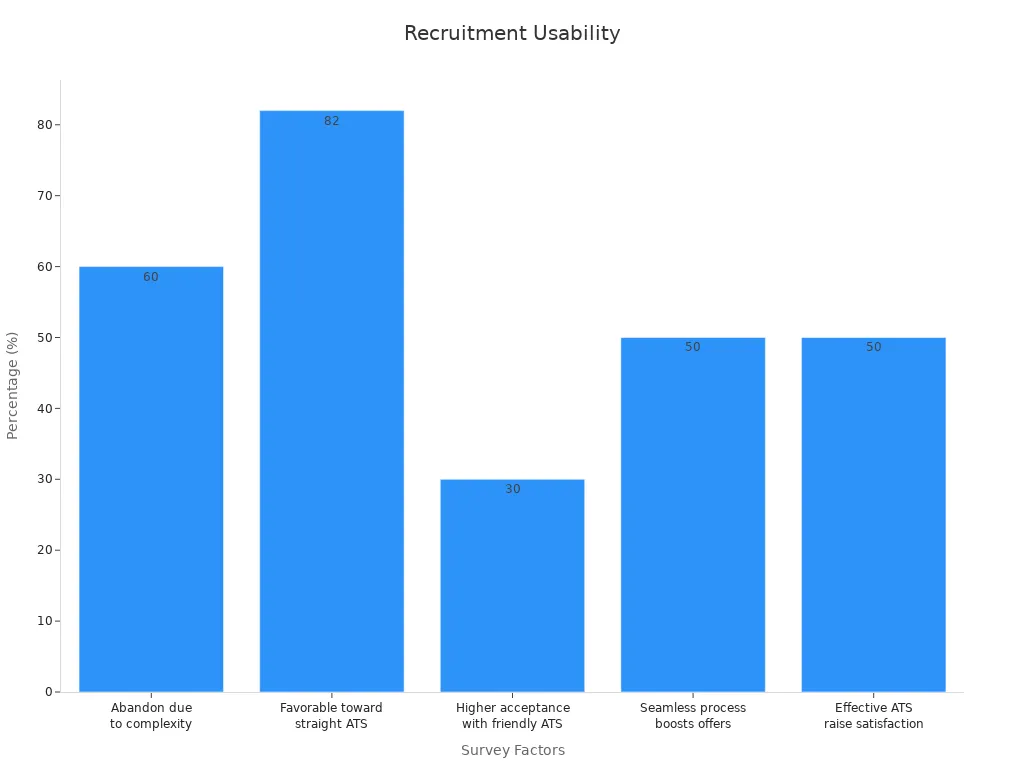
Simple and Fun Experience
A simple and fun system makes candidates feel good. When applying is easy, people like your company more. About 82% of applicants prefer easy systems, and 50% are more likely to accept jobs when the process is smooth. Using user-friendly tools leaves a great impression and attracts top talent.
Statistic | Description |
|---|---|
60% | People stop applying because systems are too hard (Talent Board, 2021). |
82% | Applicants like companies with easy systems (HR Technologist). |
30% | Better job acceptance rates with user-friendly systems (Harvard Business Review). |
50% | More people accept offers with smooth application processes (Talent Board, 2022). |
50% | Happier candidates with effective tools (Talent Board). |
Focusing on user experience makes hiring easier and better. It keeps applicants happy and improves your hiring results.
Assess Scalability and Flexibility

When your business grows, hiring needs will grow too. Picking recruitment software that grows with you is important. It helps you handle new challenges easily. Let’s see how scalability and flexibility improve hiring.
Adjusting to Business Growth
Handling More Job Openings
As your company gets bigger, job openings will increase. Recruitment software helps by making tasks like posting jobs and tracking candidates easier. It also shows useful data like time-to-fill and cost-per-hire. This helps you find problems and work faster.
Here’s how it helps growing businesses:
Improved efficiency: Use data to speed up hiring.
Better decisions: See which hiring methods work best.
Happier candidates: Track how many finish applying to improve.
Fair hiring: Check applicant diversity for equal chances.
These tools help you grow without losing quality.
Hiring in Many Locations
If your business has many locations, software can help. It lets you post jobs for all places and track applicants in one system. This saves time and keeps hiring consistent everywhere.
Bad hiring can hurt your brand. About 30% of leaders say poor hiring harms their image. A scalable system keeps hiring smooth and professional.
Customization Options
Adjusting Workflows to Fit Your Needs
Every business hires differently. Custom workflows let you set up steps for your hiring process. For example, you can create special steps for tech jobs or large hiring events. This makes the system work just for you.
Feature | Benefit |
|---|---|
Reporting Flexibility | Custom reports give insights that match your goals. |
Scalability | Handles more jobs and applicants as your business grows. |
Stage-Based Workflow | Lets you set hiring steps, making the process flexible. |
Adding New Features Over Time
Your hiring needs today may change later. Good software grows with you. Many systems let you add tools like AI matching or payroll integration. This keeps you ready for future challenges.
To grow well, track data like time-to-fill and cost-per-hire. These numbers help you avoid hiring mistakes. Did you know 80% of turnover comes from bad hires? Flexible systems improve hiring quality and reduce turnover.
Balance Budget and ROI
Picking the right online recruitment software isn’t just about features. It’s also about managing costs and getting good value. Let’s see how to use your budget wisely while improving hiring.
Cost-Effectiveness of Recruitment Software
Subscription vs. One-Time Payment Models
Recruitment software pricing usually has two choices: subscription or one-time payment. Subscriptions include updates and support, great for ongoing needs. One-time payments may cost less upfront but lack flexibility later. Think about how often you’ll need updates before choosing.
Tip: If your hiring changes often, subscriptions can save money by keeping tools updated.
Avoiding Hidden Costs
Hidden costs can surprise you if you’re not careful. Some systems charge extra for advanced tools or more users. Always ask for a clear cost breakdown. For example, XYZ Company saved 30% by switching to clear pricing. Knowing all costs helps you stay on budget.
Cost Factor | Impact |
|---|---|
Advanced Features | Extra fees for AI tools or integrations. |
User Licenses | Charges for adding more recruiters or managers. |
Training and Support | Some vendors charge for onboarding help or tech support. |
Measuring Return on Investment
Time and Cost Savings in Hiring
Modern tools save time and money in hiring. For every dollar spent on automation, companies like XYZ save $3. Faster processes mean fewer delays and lower costs. Automation also reduces mistakes, saving even more.
Metric | Description |
|---|---|
Time-to-hire | Filling roles faster avoids productivity losses. |
Finding effective channels cuts wasteful spending. | |
First-year attrition rate | Lower turnover saves money on training and replacements. |
Improved Quality of Hires
Better hires lead to better results. Tools like AI matching improve hire quality, boosting retention and performance. Companies using these tools cut recruitment costs by 50% and see happier employees. Investing in quality helps your team succeed long-term.
Note: Keeping employees saves about $5,000 per person compared to hiring new ones. That’s good for your budget and team.
Balancing costs and ROI doesn’t have to be hard. By picking the right tools and watching expenses, you can make hiring easier and more effective.
Research Vendor Reputation
Picking the right recruitment system isn’t just about features or cost. You also need to check if the vendor is trustworthy. Learning about their reputation can help you avoid problems later. Here’s how to do it.
Reviews and Testimonials
Feedback from Current Users
Start by reading what users say about the software. Websites like G2, Capterra, or Trustpilot have helpful reviews. Look for common comments. Are people happy with how the system works? Do they mention any repeated problems?
Tip: Focus on reviews from companies like yours. Their experiences will likely match your needs.
You can also ask the vendor for customer references. Talking to current users gives you real opinions. Ask them about how easy the system is, how good the support is, and if the software met their expectations.
Real-Life Success Stories
Case studies are another way to learn about vendors. These stories show how the software fixed real problems. For example, a case study might explain how a company cut hiring time by 50%.
Example: If you run a small business, find case studies about similar-sized companies. This shows how the system works for your needs.
Customer Support and Training
Help for Getting Started
Good vendors don’t just sell software—they teach you how to use it. Check if they offer guides, webinars, or tutorials for onboarding. These tools make it easier for your team to learn quickly.
Note: Vendors with strong onboarding help often have happier customers.
Quick Help for Problems
No system is perfect. When issues happen, fast support is important. Test how quickly the vendor answers questions during demos. Do they reply fast? Are their answers useful?
Pro Tip: Choose vendors with 24/7 support or dedicated managers. This ensures you get help when you need it most.
By checking vendor reputation, you’ll avoid surprises and pick a reliable partner.
Test the Recruitment Software
Try Demos and Free Trials
Check Features and Ease of Use
Always test recruitment software before buying it. Demos and free trials let you see how it works. You can try its features and check if it fits your needs.
Testing software with demos or trials is important. It shows how the system works and helps find problems early. This way, you avoid wasting money on tools that don’t work for you.
During the demo, see if the system is easy to use. Look at tools like resume sorting or tracking applicants. These should save time, not make things harder. A trial also helps you spot any issues before buying.
See If It Works for Your Team
Your team’s opinion matters when testing software. Let recruiters and managers try it out. They’ll know if it helps their work. Does it make tasks faster? Can they find what they need easily? These are key things to check.
You can also measure how well the software works using these metrics:
Metric Type | What It Shows |
|---|---|
NPS | How happy users are with the software. |
CES | How easy the software is to use. |
DAUs/MAUs | How often people use the system daily or monthly. |
Conversion Rates | How well features help users complete tasks. |
Feature Heatmaps | Which tools are used most and which are ignored. |
Trend Reports | How user behavior changes over time to improve the system. |
Collect Feedback from Stakeholders
Ask Recruiters and Managers
Recruiters and managers use the software daily. Their feedback shows if it helps their work. Ask them if it’s fast, simple, and useful. Does it help them find better candidates quickly? Their answers will show the software’s good and bad points.
Get Input from IT and HR Teams
IT and HR teams also need to test the software. IT can check if it’s secure and works with other systems. HR can see if it matches company goals and hiring needs.
Here are some metrics to guide your review:
Metric | What It Measures |
|---|---|
Recruitment funnel effectiveness | How well the system works at each hiring step. |
Cost of getting to Optimum Productivity Level (OPL) | How much it costs to train and onboard new hires. |
Time to productivity | How long it takes for new hires to work at full speed. |
Adverse impact | If the system supports fair and diverse hiring practices. |
Recruiter performance metrics | How well recruiters use the system to connect with candidates. |
By listening to everyone’s feedback, you’ll pick software that works for the whole team. This teamwork leads to better choices and smoother use of the system.
Picking the right recruitment software can change how you hire. Follow these seven tips to make better choices and simplify hiring:
Set clear goals to match tools with your business needs.
Spot problems like slow tasks or low candidate interest to fix them.
Look for features that make hiring easier, like job posting and screening.
Focus on user-friendly systems for both recruiters and applicants.
Choose software that grows with your company’s needs.
Stick to your budget while getting the best value.
Check vendor reviews and test their tools before buying.
A good system brings big benefits. For example, companies cut hiring time by 75% and improve candidate quality by 50%.
Benefit Type | Improvement |
|---|---|
Faster Hiring | |
Lower Costs | 20% drop in hiring expenses |
Better Candidates | 50% higher candidate quality |
Stronger Retention | 20% boost in keeping employees |
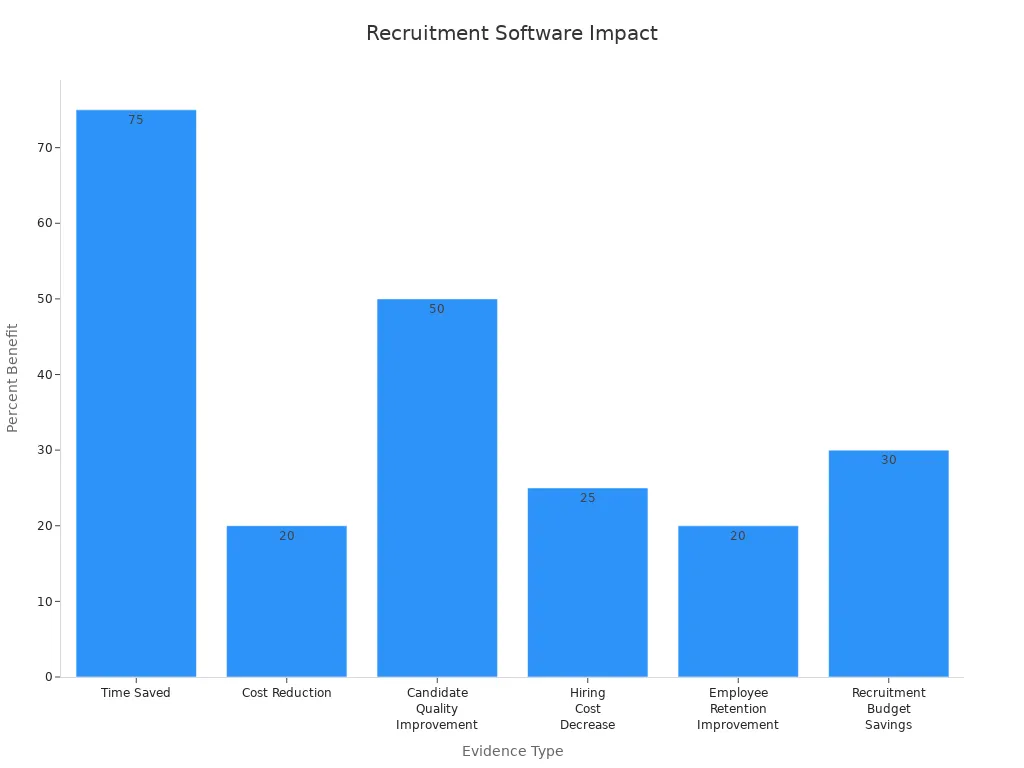
Now it’s time to act. Try demos, sign up for free trials, or ask experts for advice. The right tools will save time, attract great candidates, and help build a strong team.
Pro Tip: Involve your team when choosing software. Their feedback ensures it works well for everyone and makes hiring smoother.
FAQ
What is an online recruitment system?
An online recruitment system is a tool for hiring. It helps with tasks like posting jobs and tracking applicants. It also organizes interviews. These tools save time and make hiring easier for all businesses.
How does online recruitment improve hiring?
Online recruitment makes hiring faster by automating tasks. It helps with finding and screening candidates. It also improves communication and makes onboarding smoother. This leads to better hires and a quicker process.
Can online recruitment systems integrate with other tools?
Yes, many systems can connect with other tools. They work with HR software, payroll systems, and performance tools. This makes managing hiring and onboarding simpler in one place.
Are online recruitment systems suitable for small businesses?
Yes! Small businesses can use simple systems that fit their needs. These tools are budget-friendly and help make hiring easier without extra stress.
What features should I look for in a recruitment software solution?
Look for tools like tracking applicants and sorting resumes. Features like AI matching and system integration can also improve hiring.
From recruiting candidates to onboarding new team members, MokaHR gives your company everything you need to be great at hiring.
Subscribe for more information

